To start creating your Swag Store, click here.
Note: You will need your company's logo in high-resolution and PNG or SVG transparent file format only.
In this section:
• Type your domain
• Type in your company's name
• Answer some questions
• Logo analysis
Type your domain
In the middle of the page type your company's URL or click on 'Upload it here' to find it among your computer files
Note: You will be able to change your logo in the future from the Admin Dashboard.
Note: If there is an error with your logo, the system will tell you to replace it.
Type in your company's name
This will be the name of your store.
Note: You will be able to change it in the future from the Admin Dashboard.
Answer some questions
The next pages will ask you to answer some questions for the system to understand what type of store and products will suit your company best.
To continue, click on 'Next' on the top right of the page, or to go back click on 'Back'.
Logo analysis
The generative AI algorithm will analyze your logo. Please wait until it is completed and then click on 'View your swag store' on the bottom right to continue.
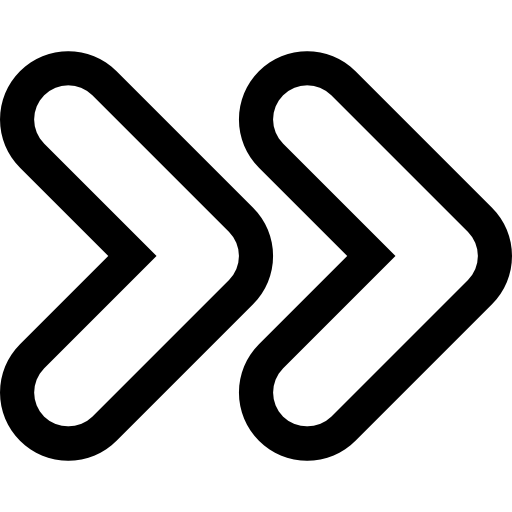 Great! You've created your store. To learn about previewing your store, click here.
Great! You've created your store. To learn about previewing your store, click here.
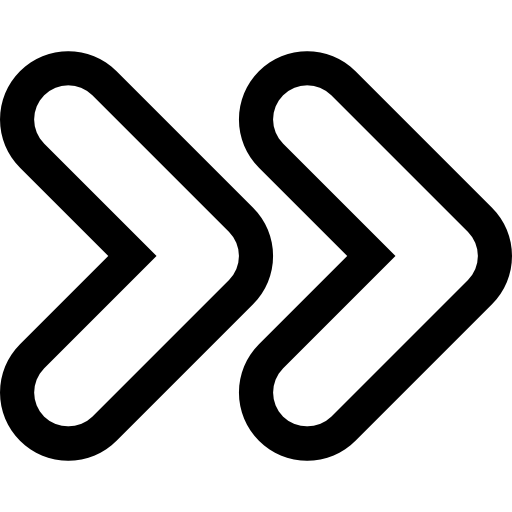 You can always add additional stores under your account, learn how here.
You can always add additional stores under your account, learn how here.
For Snappy customers - Make sure to create your store from your Snappy account, otherwise your account will not be connected.
Comments
0 comments
Please sign in to leave a comment.